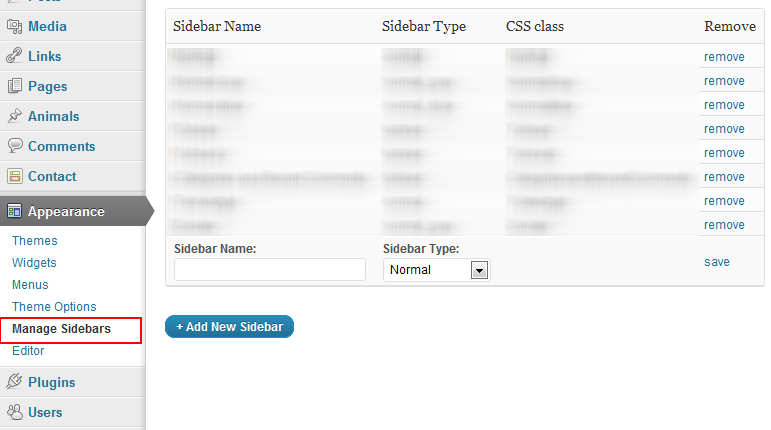Manage Sidebars
This theme allows for an unlimited amount of sidebars. You can create new sidebars by clicking Appearance > Sidebars.
4 unique widget containers
And the best part is that we offer 4 unique widgets containers.
- Simple
- Gray with cool pattern
- Blue
- Tabbed
You can see how they look like on left hand side.
written instructions
Here are written instructions for creating sidebars:
- Log into your WordPress dashboard and click on
Appearance > Manage Sidebars. - Click on
Add New Sidebarand give your new sidebar a name and type. - Now that you have created your new sidebar, you can access this sidebar on the Widgets page. Click on
Appearance > Widgets. - Scroll down and you will see your new sidebar on the right hand side on the bottom of the list.
- Drag and drop widgets into the sidebar just as you normally would. Once you are finished you will now need to assign the sidebar to the page of your choice.
- Click on
Pagesand edit the page you wish to modify. - Once on the page editing screen, scroll down and you will see a new box named
Sidebars. - Select the sidebar you wish to display from the dropdown list and save your page. You are now completed!